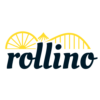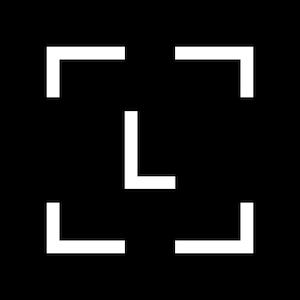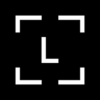- Strong device security
- Supports 5,500+ assets
- Mobile-friendly design
- Staking and NFT tools
- Limited app capacity
- Not fully open source
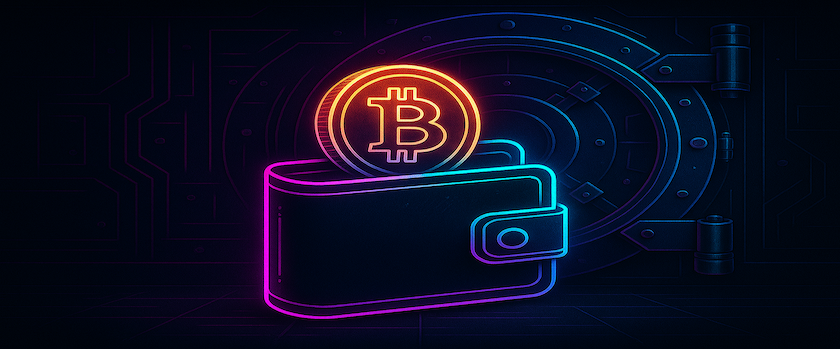 🔐 When it comes to safeguarding your digital assets, wallet type plays a crucial role. According to every credible Ledger Live review, the Ledger ecosystem combines a cold wallet (hardware-based) with a user-friendly companion app. Unlike custodial wallets where your private keys are held by a third party, Ledger is a non-custodial wallet—this means you retain full ownership and responsibility for your keys. Ledger devices are part of the “cold wallet” family, meaning they store your private keys offline, making them immune to online hacking attempts. This contrasts sharply with hot wallets, which stay connected to the internet. Hot wallets include mobile apps like Trust Wallet, browser extensions like MetaMask, and exchange wallets integrated into platforms like Binance or Coinbase. Cold wallets, on the other hand, include hardware wallets like Ledger and Trezor, and even paper wallets where keys are printed out and stored physically.
🔐 When it comes to safeguarding your digital assets, wallet type plays a crucial role. According to every credible Ledger Live review, the Ledger ecosystem combines a cold wallet (hardware-based) with a user-friendly companion app. Unlike custodial wallets where your private keys are held by a third party, Ledger is a non-custodial wallet—this means you retain full ownership and responsibility for your keys. Ledger devices are part of the “cold wallet” family, meaning they store your private keys offline, making them immune to online hacking attempts. This contrasts sharply with hot wallets, which stay connected to the internet. Hot wallets include mobile apps like Trust Wallet, browser extensions like MetaMask, and exchange wallets integrated into platforms like Binance or Coinbase. Cold wallets, on the other hand, include hardware wallets like Ledger and Trezor, and even paper wallets where keys are printed out and stored physically.
🛡️ Another key factor highlighted in every Ledger Live review is the emphasis on storage and security features. Ledger wallets like Nano S, Nano S Plus, and Nano X are equipped with essential protections like two-factor authentication (2FA), PIN codes, and biometric security (for mobile access). When you first set up a Ledger device, you’re required to create a unique 4-digit PIN and write down a 24-word recovery phrase—a critical step for backup and device recovery. The hardware wallet remains disconnected from the internet unless you sync it through the Ledger Live app, keeping your private keys isolated. The Nano X model even features Bluetooth connectivity, allowing mobile sync without compromising safety. This combination of physical isolation and software usability is why many seasoned users trust it over fully online options.
💸 Cost is also a recurring theme in any comprehensive Ledger Live review. While the Ledger Live app itself is free to download and use, the hardware wallets come at a one-time cost. The entry-level Ledger Nano S is priced at $59, while the Nano X—offering Bluetooth and more app capacity—costs $149. These prices are competitive considering the protection they provide against costly hacks and scams. Additionally, users might encounter standard network fees for on-chain transactions like buying or transferring crypto. Ledger doesn’t charge extra for using its Live app, and features like staking, swapping, and NFT management are accessible through third-party integrations at no added cost from Ledger. The investment in a Ledger device essentially buys you peace of mind, a major selling point in today’s increasingly risky digital finance world.
Ledger Live Registration & KYC
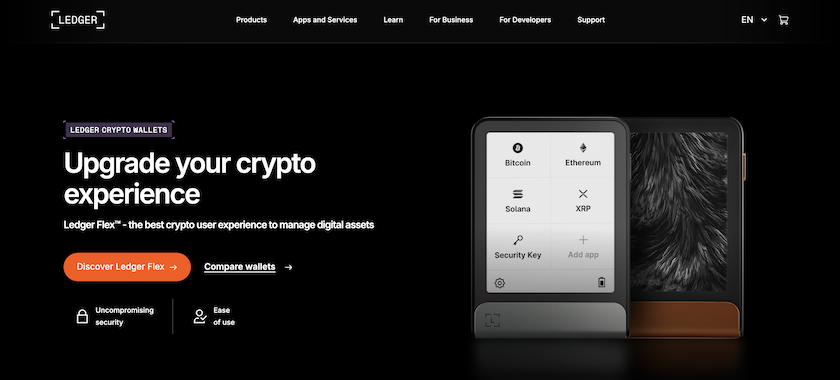 🖥️ Getting started with Ledger is refreshingly simple, especially compared to many centralized crypto platforms. As any honest Ledger Live review will confirm, you don’t need to register an account or provide personal details to use the Ledger hardware wallets or Ledger Live app. Unlike exchange wallets that require email verification, identity uploads, and Know Your Customer (KYC) procedures, Ledger operates without user data collection. Since it’s a non-custodial wallet, the responsibility for securing your private keys is entirely yours—there’s no account tied to your name or ID. All you have to do is connect your new Ledger device to a desktop or mobile device, follow the on-screen instructions to set up your PIN, and write down your recovery phrase.
🖥️ Getting started with Ledger is refreshingly simple, especially compared to many centralized crypto platforms. As any honest Ledger Live review will confirm, you don’t need to register an account or provide personal details to use the Ledger hardware wallets or Ledger Live app. Unlike exchange wallets that require email verification, identity uploads, and Know Your Customer (KYC) procedures, Ledger operates without user data collection. Since it’s a non-custodial wallet, the responsibility for securing your private keys is entirely yours—there’s no account tied to your name or ID. All you have to do is connect your new Ledger device to a desktop or mobile device, follow the on-screen instructions to set up your PIN, and write down your recovery phrase.
🔒 Ledger’s approach to KYC is another aspect that stands out in many Ledger Live review summaries. The Ledger Live app allows you to access a wide range of services such as buying, swapping, and staking crypto—often through third-party integrations like Coinify and Changelly. When using these services, you may encounter KYC procedures from the service provider, but not from Ledger itself. That means your wallet remains fully functional regardless of your KYC status with third parties. Ledger respects user privacy and encourages self-custody, which appeals to both beginners and advanced users who prefer staying off centralized systems. This no-registration model adds a layer of anonymity and decentralization that many crypto enthusiasts appreciate.
Supported Cryptocurrencies at Ledger Live
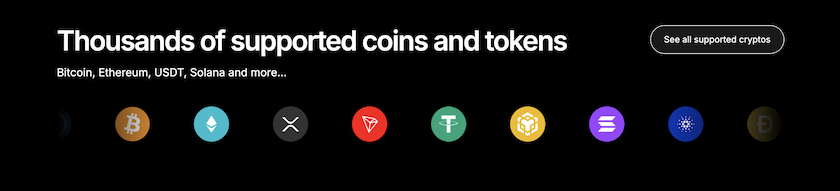 🌍 One of the strongest points you’ll find in any Ledger Live review is its massive coin support. Ledger hardware wallets, combined with the Ledger Live app, support over 5,500 cryptocurrencies, including all the major players like Bitcoin (BTC), Ethereum (ETH), Ripple (XRP), Cardano (ADA), and Solana (SOL). Whether you’re a casual holder of popular coins or a deep diver into altcoins and DeFi tokens, Ledger gives you the flexibility to manage a wide variety of assets. The wallet works with unique apps for each crypto, so while your Ledger device can technically store thousands of coins, you may need to install or uninstall apps to switch between them—especially on the Nano S model. If you plan to actively manage a broad portfolio, upgrading to a Nano X or Nano S Plus with more app capacity will save you time and effort.
🌍 One of the strongest points you’ll find in any Ledger Live review is its massive coin support. Ledger hardware wallets, combined with the Ledger Live app, support over 5,500 cryptocurrencies, including all the major players like Bitcoin (BTC), Ethereum (ETH), Ripple (XRP), Cardano (ADA), and Solana (SOL). Whether you’re a casual holder of popular coins or a deep diver into altcoins and DeFi tokens, Ledger gives you the flexibility to manage a wide variety of assets. The wallet works with unique apps for each crypto, so while your Ledger device can technically store thousands of coins, you may need to install or uninstall apps to switch between them—especially on the Nano S model. If you plan to actively manage a broad portfolio, upgrading to a Nano X or Nano S Plus with more app capacity will save you time and effort.
🧠 The Ledger Live review highlights the wallet’s seamless integration with the broader crypto ecosystem. Beyond simple storage, you can use Ledger Live to stake coins like Ethereum and Tezos, buy crypto with fiat via third-party providers, or even access NFTs and decentralized applications (dApps). The app also supports DeFi tokens and integrates with wallets like MetaMask for extra blockchain compatibility. While the Ledger device handles private key protection, Ledger Live acts as the gateway to everything else—letting you manage, grow, and diversify your portfolio from one unified interface. Whether you’re into hodling, trading, or yield farming, Ledger supports a wide range of crypto activities without sacrificing security.
Supported Platforms for Using Ledger Live
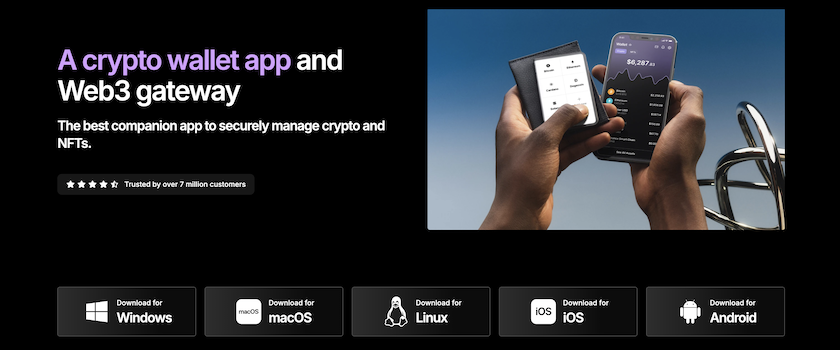 📱 Ledger Live is available on desktop and mobile, making it a flexible choice for managing your crypto on multiple devices. As mentioned in every detailed Ledger Live review, the software works on Windows, macOS, Linux, Android, and iOS platforms. This cross-platform availability ensures that whether you’re using a smartphone or a full workstation, you’ll have access to your crypto dashboard anywhere you go. For mobile users, the Ledger Nano X supports Bluetooth connectivity, allowing a seamless wireless link to the Ledger Live mobile app. Meanwhile, the Nano S models require a physical USB connection and are limited to “Consultation Mode” on iOS—meaning they can’t perform all features on iPhones. Still, Android users will get full functionality on both Nano S and X devices when paired with Ledger Live.
📱 Ledger Live is available on desktop and mobile, making it a flexible choice for managing your crypto on multiple devices. As mentioned in every detailed Ledger Live review, the software works on Windows, macOS, Linux, Android, and iOS platforms. This cross-platform availability ensures that whether you’re using a smartphone or a full workstation, you’ll have access to your crypto dashboard anywhere you go. For mobile users, the Ledger Nano X supports Bluetooth connectivity, allowing a seamless wireless link to the Ledger Live mobile app. Meanwhile, the Nano S models require a physical USB connection and are limited to “Consultation Mode” on iOS—meaning they can’t perform all features on iPhones. Still, Android users will get full functionality on both Nano S and X devices when paired with Ledger Live.
🧭 The user experience is often praised in nearly every Ledger Live review thanks to its simplicity and intuitive design. The interface is clean, well-organized, and packed with features like real-time balance updates, price tracking, staking options, and transaction histories. Newcomers to crypto will appreciate how easy it is to follow the step-by-step setup, while seasoned users will enjoy having advanced tools like DeFi access and portfolio tracking all in one place. Ledger also includes its Ledger Academy within the app—providing educational content to help users understand everything from blockchain basics to advanced crypto techniques. The mobile app updates frequently and runs smoothly, ensuring that Ledger Live remains one of the most user-friendly cold wallet companions on the market.
Ledger Live Transaction Fees
💵 When evaluating the cost of securing your crypto, Ledger is considered one of the most affordable cold wallet options. According to every in-depth Ledger Live review, the wallet lineup includes the entry-level Nano S at $59, the Nano S Plus at $79, and the advanced Nano X at $149. Each device is a one-time purchase—there are no subscription fees to use the Ledger Live app. The difference in price reflects hardware capabilities: the Nano S has limited app storage and lacks Bluetooth, while the Nano X offers wireless connectivity and supports up to 100 apps. Depending on how diverse your crypto portfolio is, the extra cost of the Nano X may be worth the convenience and speed.
🌐 Another important cost consideration in any Ledger Live review is related to transaction fees. Ledger itself does not charge users for sending, receiving, or managing crypto, but you will still need to pay standard blockchain network fees when making on-chain transactions. These are paid to the network, not Ledger, and they vary depending on congestion and coin type. Additionally, some third-party services integrated within Ledger Live—like Coinify or Changelly for buying and swapping crypto—may include service fees. However, these services are optional and clearly display any costs before transactions are confirmed. In short, aside from the hardware device itself and normal network fees, using Ledger Live remains free, making it a cost-effective and secure way to manage your digital assets.