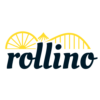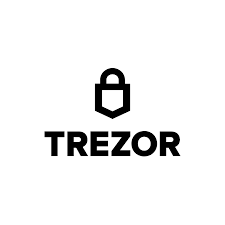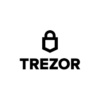- Cold storage security
- Open-source firmware
- Wide coin support
- Strong PIN protection
- No mobile app
- No native NFT support
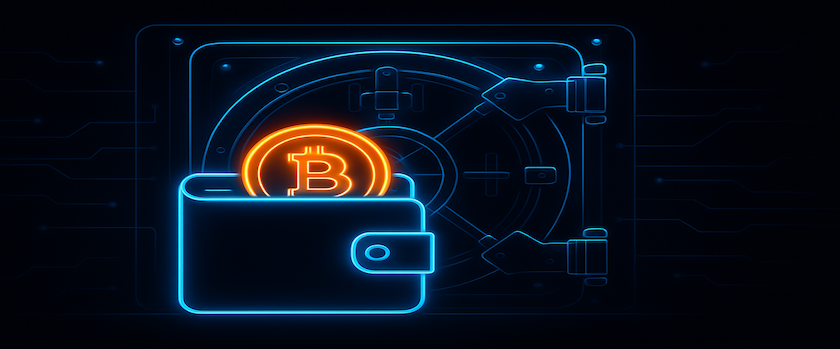 🔐 Trezor is a cold storage, non-custodial hardware wallet designed for maximum security. Unlike hot wallets that remain connected to the internet, Trezor keeps your private keys offline, making it far less vulnerable to hacks or malware. As a hardware wallet, it falls under the “cold wallet” category—ideal for long-term holders and users who prioritize full control over their crypto. The Trezor review often highlights its ability to function independently of third parties, ensuring that only the user has access to the stored assets.
🔐 Trezor is a cold storage, non-custodial hardware wallet designed for maximum security. Unlike hot wallets that remain connected to the internet, Trezor keeps your private keys offline, making it far less vulnerable to hacks or malware. As a hardware wallet, it falls under the “cold wallet” category—ideal for long-term holders and users who prioritize full control over their crypto. The Trezor review often highlights its ability to function independently of third parties, ensuring that only the user has access to the stored assets.
💰 Trezor is not a free wallet—users must purchase the device to access its features. Unlike hot wallets that are free to download and operate, the Trezor hardware wallet comes with a one-time cost. The Model One starts at around $70, while the more advanced Model T can cost over $200. This pricing reflects its premium security features, including PIN protection, passphrase security, and offline key generation. In every reliable Trezor review, these cost-related factors are justified by the wallet’s outstanding safety profile.
🛡️ Trezor stands out for its robust security features designed to keep your crypto safe. It offers two-factor authentication, encrypted passphrase options, and PIN protection that never displays entry details on your computer screen. The Model T even adds touchscreen input and Shamir Backup recovery for enhanced protection. These layers of defense are frequently praised in any Trezor review, especially when compared to hot wallets that are constantly exposed to online threats.
Trezor Registration & KYC
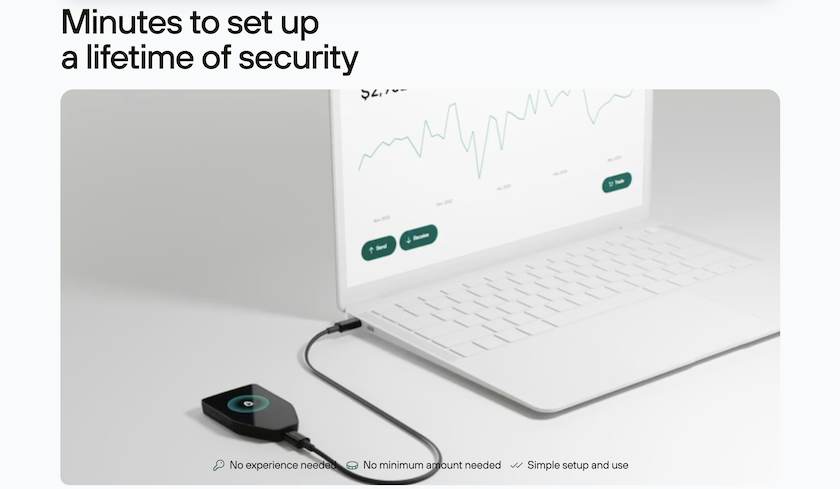 🚫 Trezor wallets do not require any formal registration or KYC process. Since Trezor is a non-custodial hardware wallet, you don’t need to sign up with personal information or verify your identity to use it. There’s no account creation—when you buy the device, you remain anonymous, and your crypto stays entirely in your control. This is a major selling point emphasized in every detailed Trezor review.
🚫 Trezor wallets do not require any formal registration or KYC process. Since Trezor is a non-custodial hardware wallet, you don’t need to sign up with personal information or verify your identity to use it. There’s no account creation—when you buy the device, you remain anonymous, and your crypto stays entirely in your control. This is a major selling point emphasized in every detailed Trezor review.
🔧 Setting up your Trezor is a straightforward and secure process. Once you receive your hardware wallet, setup involves connecting it to your computer via USB and visiting the official site. There, you’ll download Trezor Suite or the browser extension and follow on-screen instructions to create your PIN, device name, and recovery seed. The Trezor review community often highlights how intuitive this initial setup is, even for beginners.
🔐 Security begins at setup, with no passwords or usernames needed. Instead, you’ll generate a 12 or 24-word recovery seed displayed only on the Trezor screen—never on your computer. This seed acts as your master key. There’s no need for email or phone verification, which means KYC-related concerns are completely eliminated. As emphasized in every privacy-focused Trezor review, this makes it an ideal choice for users who value autonomy and anonymity.
Supported Cryptocurrencies at Trezor
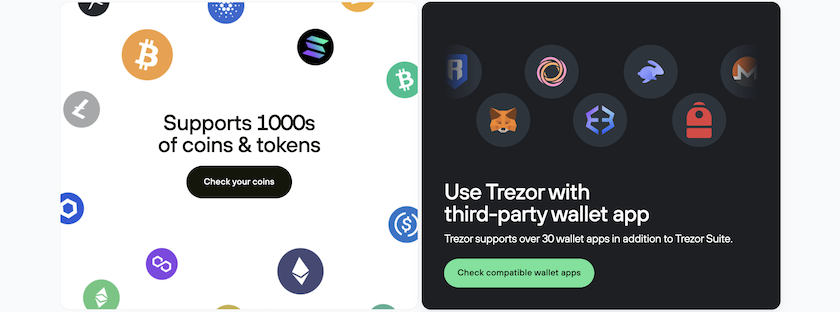 🌐 Trezor supports more than 9,000 cryptocurrencies across both major blockchains and lesser-known tokens. Popular assets like Bitcoin (BTC), Ethereum (ETH), Litecoin (LTC), Dogecoin (DOGE), and Zcash (ZEC) are all compatible. Ethereum-based ERC-20 tokens are also fully supported through integrations with third-party wallets like MyEtherWallet and MetaMask. Any detailed Trezor review will emphasize this wide range of compatibility as a major advantage.
🌐 Trezor supports more than 9,000 cryptocurrencies across both major blockchains and lesser-known tokens. Popular assets like Bitcoin (BTC), Ethereum (ETH), Litecoin (LTC), Dogecoin (DOGE), and Zcash (ZEC) are all compatible. Ethereum-based ERC-20 tokens are also fully supported through integrations with third-party wallets like MyEtherWallet and MetaMask. Any detailed Trezor review will emphasize this wide range of compatibility as a major advantage.
🔗 While the Trezor Suite desktop app allows users to manage major coins, other assets require external software. For example, Ethereum and ERC-20 tokens are often handled through MyEtherWallet, and users interested in NFTs or staking must connect to platforms like Exodus or MetaMask. This layered structure is commonly explained in a Trezor review to show how the wallet balances core functionality with flexible integrations.
📊 Even though support is extensive, a few limitations remain. Some newer coins or Web3 assets may not yet be compatible, and Trezor lacks native NFT visualization and staking features. These features can only be accessed using third-party tools, and staking is exclusive to the Model T. However, despite these gaps, nearly every Trezor review agrees that its core cryptocurrency coverage is more than sufficient for most investors and long-term holders.
Supported Platforms for Using Trezor
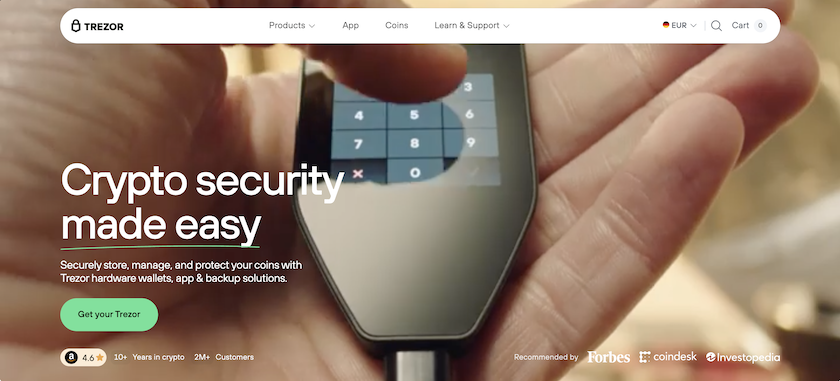 🖥️ Trezor operates primarily through its desktop application, Trezor Suite, and browser extension. The wallet is compatible with Windows, macOS, and Linux operating systems. You can manage your portfolio, send and receive assets, and use built-in swaps through the desktop interface. The Trezor review landscape consistently highlights this software as user-friendly, offering a clean and intuitive interface for both new and experienced users.
🖥️ Trezor operates primarily through its desktop application, Trezor Suite, and browser extension. The wallet is compatible with Windows, macOS, and Linux operating systems. You can manage your portfolio, send and receive assets, and use built-in swaps through the desktop interface. The Trezor review landscape consistently highlights this software as user-friendly, offering a clean and intuitive interface for both new and experienced users.
📱 Currently, Trezor does not have a native mobile app, which limits on-the-go usability. There is no iOS support, and while an Android app is under development, users on mobile must rely on third-party integrations like Mycelium or use Trezor with mobile-friendly wallets like Exodus. This limitation is one of the most frequently mentioned drawbacks in any Trezor review, especially for users who prefer managing crypto from their phones.
🔌 Despite lacking Bluetooth and mobile-native features, Trezor excels in its secure, no-frills approach. Connecting via USB ensures a stable, controlled interaction, and the device only powers up when physically plugged in. While some competing wallets focus more on convenience, the Trezor review community often values this “security-first” model, even if it comes with reduced flexibility in terms of platform diversity.
Trezor Transaction Fees
💰 Trezor is a paid hardware wallet, with two main models available: the Model One and the Model T. The entry-level Model One costs around $70, while the premium Model T is priced at about $215. These are one-time hardware purchases, not subscriptions. A typical Trezor review justifies the cost by emphasizing its enhanced security and offline storage features, especially when compared to free but less secure hot wallets.
🧾 There are no subscription fees or charges to use the Trezor Suite software. Sending and receiving cryptocurrencies involves only the standard blockchain network fees, which go to miners or validators—not to Trezor itself. This makes the wallet a one-time investment. A common note in every Trezor review is that while the upfront cost is higher than software wallets, there are no ongoing costs for basic operations.
🛍️ Trezor devices should always be purchased from official sources to avoid tampered hardware. The most secure option is buying directly from Trezor’s official website or authorized resellers. Some packages, like the Trezor Ultimate Pack, offer discounts when buying multiple devices. Any comprehensive Trezor review will warn users to avoid third-party sellers like eBay, where counterfeit devices may compromise your crypto security.