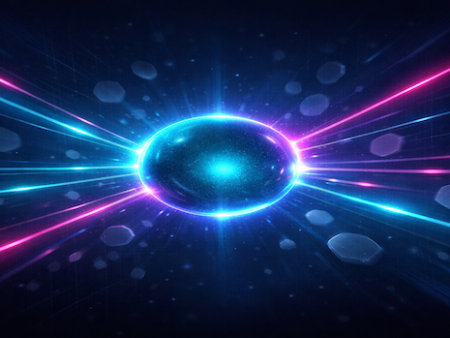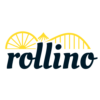Crypto Malware Hidden in Fake Office Add-ins
 📌 Crypto malware has once again found its way into the spotlight, this time through a concerning new scheme that involves fake Microsoft Office add-ins. According to a recent report by cybersecurity firm Elastic Security Labs, attackers are distributing malicious add-ins for Microsoft Office apps that secretly install information-stealing malware. This new tactic targets unsuspecting users who download what appears to be legitimate Office functionality but actually contains dangerous crypto malware.
📌 Crypto malware has once again found its way into the spotlight, this time through a concerning new scheme that involves fake Microsoft Office add-ins. According to a recent report by cybersecurity firm Elastic Security Labs, attackers are distributing malicious add-ins for Microsoft Office apps that secretly install information-stealing malware. This new tactic targets unsuspecting users who download what appears to be legitimate Office functionality but actually contains dangerous crypto malware.
🖱️ Disguised as Useful Tools
These fake Office add-ins are carefully crafted to appear authentic, often mimicking familiar user interface elements and legitimate installation processes. However, once installed, they quietly inject crypto malware into the system, enabling the theft of credentials, browser data, and even crypto wallet information. The attackers exploit trust in Microsoft products to bypass user skepticism and security defenses.
📤 Delivered via Email Phishing Campaigns
The primary delivery method for this strain of crypto malware is email phishing. Victims receive messages that encourage them to install an Office add-in, often under the guise of accessing a shared document or a new feature. Once clicked, the add-in executes the malware in the background. This tactic highlights how phishing remains a favored delivery method for crypto malware, leveraging human error over technical vulnerabilities.
💻 Malware Capabilities and Behavior
Once activated, the crypto malware used in these attacks exhibits sophisticated behavior. It can take screenshots, log keystrokes, and monitor user activity. Most notably, it seeks out and extracts data related to cryptocurrency wallets, such as browser-stored passwords and session cookies, potentially giving hackers full access to users’ digital assets. The threat of crypto malware is particularly severe given the irreversible nature of crypto transactions.
🔐 Stealthy and Evasive
What makes this crypto malware particularly dangerous is its stealth. It is capable of evading many traditional antivirus programs by using techniques like code obfuscation and sandbox detection. Once installed, it can remain undetected for long periods, allowing attackers to continue harvesting sensitive data. The malware also disables certain Windows security features, further increasing the risk and impact of infection.
⚙️ Links to Known Cybercrime Groups
Investigators have linked this campaign to threat actors with previous involvement in crypto malware schemes. Elastic’s report notes that the tactics, techniques, and procedures (TTPs) used in this campaign are similar to those employed by known cybercrime groups specializing in financially motivated attacks. These groups have a history of using crypto malware to compromise systems and drain digital wallets.
📈 Growing Risk to Individuals and Businesses
The resurgence of crypto malware in this form signals a broader trend in cybercrime targeting digital assets. As more individuals and businesses adopt cryptocurrencies, attackers are finding new ways to steal them. These fake add-ins show that crypto malware is not just a risk for seasoned investors or exchanges—it can affect anyone using software integrated with online crypto tools or wallets.
📣 Microsoft’s Response and Recommendations
Microsoft has not yet issued an official statement about this specific campaign, but cybersecurity experts are urging users to stay vigilant. They recommend never installing Office add-ins from unverified sources and enabling multi-factor authentication (MFA) for all accounts. Avoiding phishing emails and scrutinizing unexpected prompts for Office installations are essential steps in protecting against crypto malware.
🔍 What You Can Do to Stay Safe
Protecting yourself from crypto malware requires a proactive approach. Always verify the source of software downloads, especially Office add-ins. Keep your antivirus software and operating system up to date. Use dedicated crypto wallets rather than storing keys in browser extensions or local files. Educate yourself about the latest phishing techniques so you can recognize red flags before it’s too late. Awareness and caution are your best defenses against crypto malware.
🧠 Final Thoughts
This incident is a stark reminder of the evolving tactics used by cybercriminals. Fake Office add-ins now join the growing list of tools used to spread crypto malware, posing a serious threat to the security of digital assets. As the crypto space continues to expand, so too will the creativity and aggression of those seeking to exploit it. Staying informed and adopting robust cybersecurity practices are critical steps in defending against the threat of crypto malware.